If you’ve ever planned an event, you’ve learned early on (and perhaps the hard way!) that it’s never a “one-and-done” process. No matter the size, there are a lot of moving parts and considerations to take into account. Sometimes you need a helping hand.
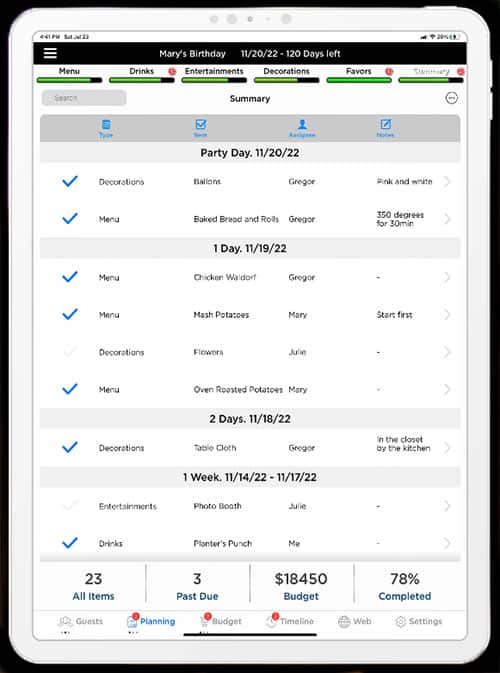
Whether you’re a seasoned professional planner or a first-time do-it-yourselfer, putting an event together can be a daunting task, and in many cases, dozens of daunting tasks. From a small seminar or business luncheon to an opulent wedding, dinner event or multi-day expo, the success of an event is in the details.
Fortunately, the world of event planning is supported by apps for your phone or tablet that can be immensely helpful in the planning, execution, and follow-up stages of your event. No matter what the details are of your event or event space in Madison Wi, these apps will help make it happen.
You can find apps for just about everything, including team and vendor management, registration and ticketing, ideation, scheduling, task management, food/beverage… the list goes on. But the sheer number of apps out there and quickly changing technology makes finding the right app(s) for you a real challenge.
We’ve done a little legwork to save you time. Here’s a quick overview of some of our favorite, inexpensive apps to help you through the trials and tribulations of event planning.
Pro Party Planner (4.99 on iOS)
Pro Party Planner is the top party planning app on iTunes – and it’s obvious why. It allows you to import guest lists, delegate tasks, set reminders or sync across multiple users and Facetime them from within the app. You can even create seating charts and plan the room set-up with the augmented reality feature to help you visualize how everything will look without physically rearranging the furniture. A useful timeline shows you what needs to get done in real time. The interface works fine on most iPhones, but it’s best on an iPad. The only drawback to Pro Party Planner is that it’s not available for Android devices.
Planning Pod (Various pricing plans, PCs, Macs, Tablets, iOS)
Planning Pod is more for the professional planner and comes with more than 26 timesaving tools that help streamline the event planning process. Spreadsheet organization, room layouts, guest lists, itineraries, budgets and collaboration capabilities take the guesswork out of your daily tasks. Planning Pod also provides engagement tools to enhance the experience for attendees, like searchable directories, social media-like tools to facilitate networking, interactive maps, live polling, and more. Their event marketing tools are some of the best available for an all-in-one app. A bit more expensive, but if you are planning multiple events, Planning Pod is a game-changer.
Mention (Variable pricing levels, web-based)
This web-based platform is your “during-event” monitor. Using unique, event-related hashtags on Twitter can be a powerful tool to help spread awareness for your event and can encourage a trending topic. Mention is useful for tracking the use of any keyword or URL on Twitter and the wider web. With this tool, you’ll be able to easily jump in and answer any questions guests may have or simply track where and when your event is being talked about online – and illuminate what is resonating with attendees and what isn’t.
We also recommend tried-and-true project communication and management technologies that are utilized ubiquitously by companies and corporations worldwide on a daily basis, such as BaseCamp and Trello (task and team management), Slack (communications), Pinterest (inspiration and sharing ideas), and Dropbox (file organizing and sharing).
There are also some standalone apps that are incredibly useful and fun!
Todoist (Various pricing plans, starting with free)
This handy app is all about keeping your life organized. It’s a great complement to more comprehensive apps that help you do the tasks for the event. Todoist keeps track of the “to-do’s”, organizes and prioritizes them and reminds you to get them done. You can also share tasks with your team.
MagicPlan (free on iOS and Google Play)
The name says it all. Designed for contractors, this tool uses your phone’s camera to generate detailed floor plans of an event site. All you do is scan your camera around the space and MagicPlan accurately measures the space and draws the floor plan. A huge object library allows you to visually customize the space specific to your event.
DecibelPro (free on iOS and Google Play)
Many event venues have noise restrictions. So, if sound volume is important, this app measures volume and instantly compares it to a benchmark you set. It also calibrates concert audio equipment and spectrum analysis. This, too, works best on a tablet.
HeyTell (free on iOS and Google Play)
Communicating with your team at an event is crucial to keep things running smoothly. HeyTell turns all your phones into walkie-talkies. Have everyone download the app and you’re set, 10-4, roger and out.
Evernote (free on iOS and Google Play)
Evernote keeps everything organized in one place. It “takes great notes” as the website says, but it also allows you to assign tasks and due dates to notes, “clip” web pages for future reference, put notes on PDFs, receipts, files, photos, and documents and organize it all. It’s about boosting your productivity at home and at work. Plus, it has an intuitive search feature to quickly find just about anything you put into it.
Heads Up! ($1.99 on iOS and Android)
Because maintaining the energy within your meeting is crucial, icebreakers can be a fantastic way to begin – and can help set a positive tone for the rest of the day. Consider Heads Up, a technological upgrade of charades that you play with a smartphone. An attendee places a smartphone or tablet on their forehead. Their partner has to describe the word displayed on the screen, without saying it, as the first attendee tries to guess the word. Oh, and a timer is ticking. Get as many words in a minute as you can. The app also records a video of the person trying to guess the clue – another fun app feature!
While these apps and tools are fantastic for supporting your planning needs, don’t forget to tap the expertise of your venue staff. If you have any questions or need support in planning your next event at Monona Terrace, Contact Us.


